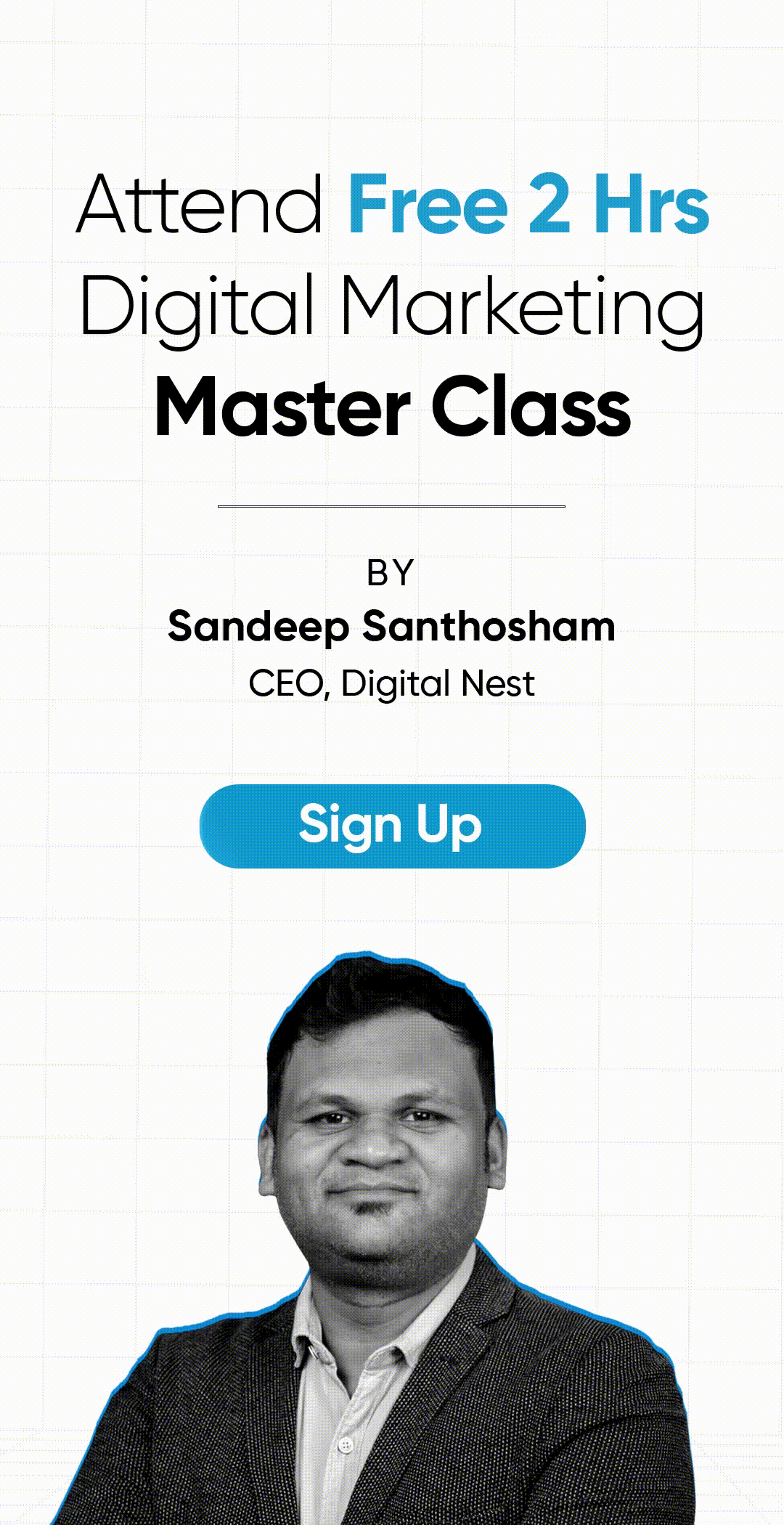Table of Contents
we all open groups and post which consumes lot of time instead i am writing you an article how to post using a simple trick
- 1.first open all the groups that you wanted to post regularly
- note the mail id of those groups in your note pad
- now add all the facebook group email ids to the contacts of the email you are using for the profile
- now compose the message (status that you want to post on all the groups)
- you can also attach photo so that post would include the photo
- now send the email
- next wooops you will find your post on all the groups
- from next day you can straight away open the mail and send mail so that it gets posted in all the groups at one go